How To Create A Book Review Blog
Do you love spreading the word about yourfavorite authors?Here are some simplesteps to writing a book review that is sure to communicate to others how much you love your latest read (or don't!).
1. Include an Image of the Cover
The image draws in your fellow reader. Yes, they are judging the book by the cover, so choose a good image, rather than one that's blurry or fuzzy. Directly beneath the cover, provide the short summary of the story (otherwise known as back cover copy) provided by the publisher.
2. Link to a Purchase Page
Highlight the cover and link the cover to a purchase page. Don't just paste the link in the body of your post. Additionally, any time you saythe book or the title, link those words to a purchase page.
(Are you an Amazon affiliate who plans on using your affiliate links as purchase links? Keep reading to learn how to properly disclose.)
3. Share What You Loved
Hint: There is no correct way to structure your book review.
You don't even have to have a consistent structure! Some book review bloggers prefer to just write about the book. I applaud them, but I'm a list-maker, so I like to use the "sandwich" method and start with something positive that I liked about the book. Sometimes it's the vivid writing, the well-developed plot, or the fact that I couldn't put it down. I praise the author for writing done right. It is my pleasure to say thank-you to authors who wrote a book I enjoyed reading.
Few things are too silly to put in this section of your review. If you stayed up until 2 a.m., your readers want to know! If you have peanut butter on a page because you couldn't put the book down even to make your lunch, they'll laugh with you. If you were so into the book that you tripped walking up the stairs, they just might start to wonder where they can get the book for themselves.
Yes, I've done that!
Tech Tip: Each time you mention the author's name, link to their website.
4. Share What You Didn't Like as Much
This is the part book review bloggers never like to write. Especially if I know the author. It's hard to write something less-than-praiseworthy about a book. If I am reviewing it, I probably liked it, but I don't fall head-over-heels in love with every story.
Still, our goal as book bloggers is to write honest reviews. Include whether or not the hero annoyed you, the heroine seemed too perfect, or if the ending sagged.Read an example of a critical comment here.
I have it on good authority that authors would prefer you kindly pointing out what you didn't love about their book. Rather than choosing not to write a review because you would rather not say anything negative.
5. Explain Why You Recommend this Book
I sometimes leave out this section, but more often than not I make sure to point out who I recommend the book to (historical fiction fans, YA lovers, etc.).I want my friends to laugh at the heroine's antics, sob when that beloved secondary character dies. I want them to enjoy that happy sigh when they read The End. This is one last opportunity for you to exclaim over the excellent writing or sigh over the sweet romance.
Book review bloggers have the privilege of influencing. Readers want to know who might enjoy the book you're promoting!
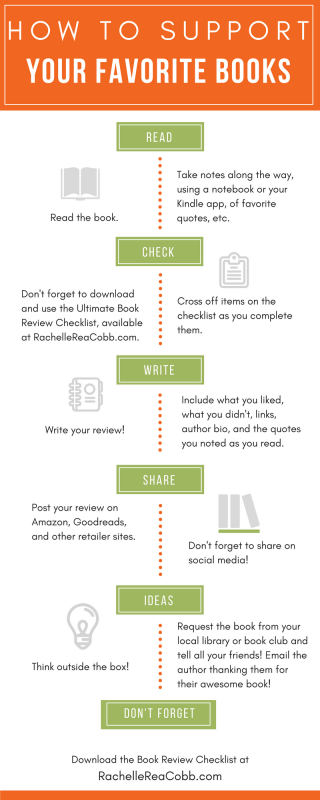
6. Tell Us About the Author
I always include a snippet of who the author is.Readers usually want to know about the person behind the story.I copy and paste the short biography included on the author's website. I always make sure to include a link to the author's blog.
7. Include Fun Extras and Links
- Does the book have a book trailer ? Link to it!
- Does the author havea Facebook page, a Twitter profile, ora Pinterest board devoted to the book you're reviewing? Link to them!
- Have you writtenreviews of the author's other books? Link to them!
- Does the book remind you of a song you heard on the radio? Link to it!
Tech Tip:The more links scattered throughout your post, the more search engines will love it (SEO). View an example of my typical Extras section here.
8. Post your Review
In addition to my blog and book review page, I always post my review in as many of these places as I can:
-
-
- Amazon
- Goodreads
- Christian Book Distributors
- Books A Million
-
The more places your review is posted, the more support for the author and publisher!
Tech Tip: Consider starting a pinboard with covers of your favorite books (or books that you know you want to read). Pin the covers of the books you review directly from your blog, so they link to your review.
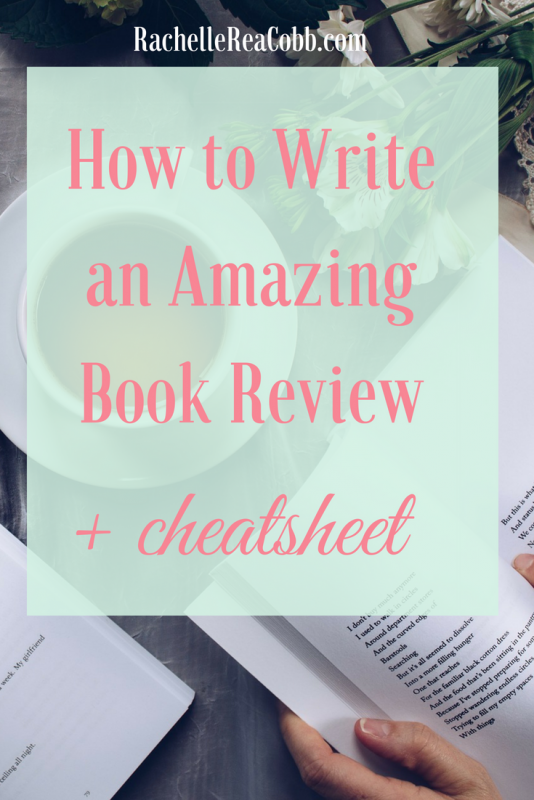
9. Join a Book Review Bloggers Program
Request or receive FREE books from these networks and write up reviews on your blog & retail sites!
-
- HarperCollins: BookLook Bloggers
- Zondervan Teens: Z Street Team
- Revell Reads Blog Tour Program
- Tyndale Blog Network
- Bethany House Blogger Review Program
- Moody Publishers Blogger Review Program
- NetGalley
- Book Crash
- B&H Blogger Network
I also adore the Hoopla app, which allows me to borrow five e-books for free each month. It's easy! Just sign up with your library card.
10. Always Include a Disclosure
If you receive a book from a publisher or author to review, you must mention that in your review. This is required by law, not so that readers will think you've been bribed, but so that they will know you have been given the book. If you are an affiliate with Amazon or another source, you also must mention that the review contains affiliate links (before the link).
Example: Click here to read my full disclosure.
Download the checklist
Never forget any of these key components to writing quality book reviews again! (Plus when you enter your email address below to download the checklist, you'll receive access to my library of resources for writers + bloggers!)
More Resources
-
- 20 Ways to Support Your Favorite Books
- How to Write Creative Book Reviews, Jessica Telian
- 7 Ways to Write Good Book Reviews, The Savvy Book Marketer
- Can't judge a book by its…review? Kindred Grace
- Creating Buzz About Your Favorite Books, Kindred Grace
How To Create A Book Review Blog
Source: https://rachellereacobb.com/steps-to-writing-a-book-review/
Posted by: ashleywiling.blogspot.com

0 Response to "How To Create A Book Review Blog"
Post a Comment